
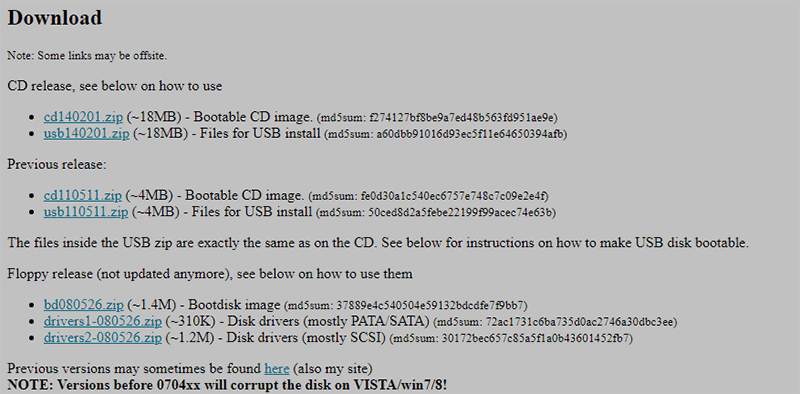
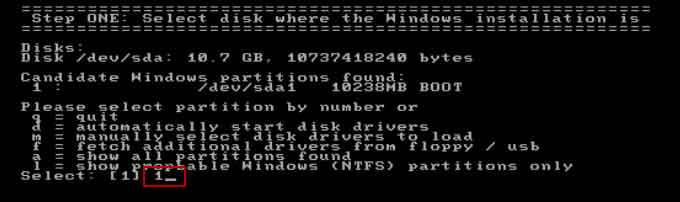
You can see that it has found one installation of Windows. Here’s the relevant portion of that screen enlarged: The program boots and then automatically searches your hard disks for Windows installations: Typically, you can just press Enter to continue on to the next step. The process for what we’re doing is actually pretty simple. You’ll end up with something like this on your screen:ĭon’t let all the stark plain text worry you. (A USB version is available as well.)īoot your problematic machine from that CD that you just burned. This is actually a highly customized version of Linux that’s designed to do exactly what the name implies: allow you to examine and edit the password information and registry of a Windows machine. And of course, you use utilities of this nature entirely at your own risk.įirst, download and burn to CD the Offline NT Password and Registry Editor.
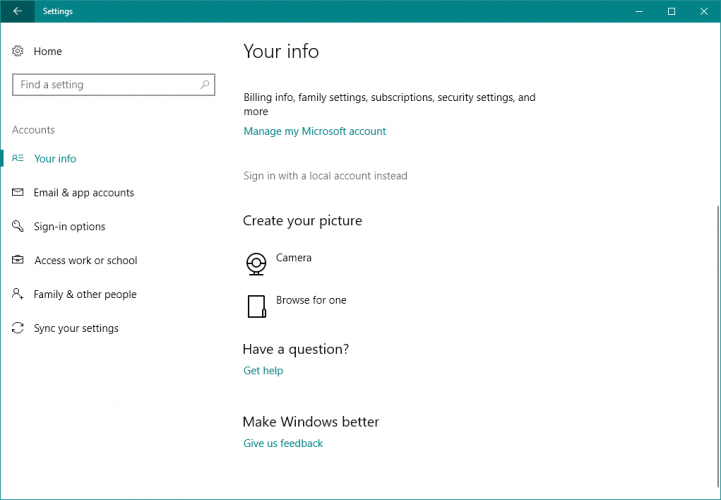
Make sure you have a good backup of your machine prior to performing these operations.
#Windows password offline editor software#
As with any third-party software that’s going to operate on sensitive system areas, however, you are always at risk. Obligatory caveat. This utility has been around for a while and it has a good reputation.
#Windows password offline editor windows 7#
The screen shots below are from my Windows 7 machine, but Windows XP, Vista, and 8 are all documented as being supported. You can’t learn what the passwords are, but you can reset any Windows password on that machine that you like.Īnd if that doesn’t scare you, I really need to drive home a point.įirst, let’s walk through what you need to do. Do you have physical access to the machine? Can it boot from a CD or USB drive?


 0 kommentar(er)
0 kommentar(er)
